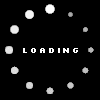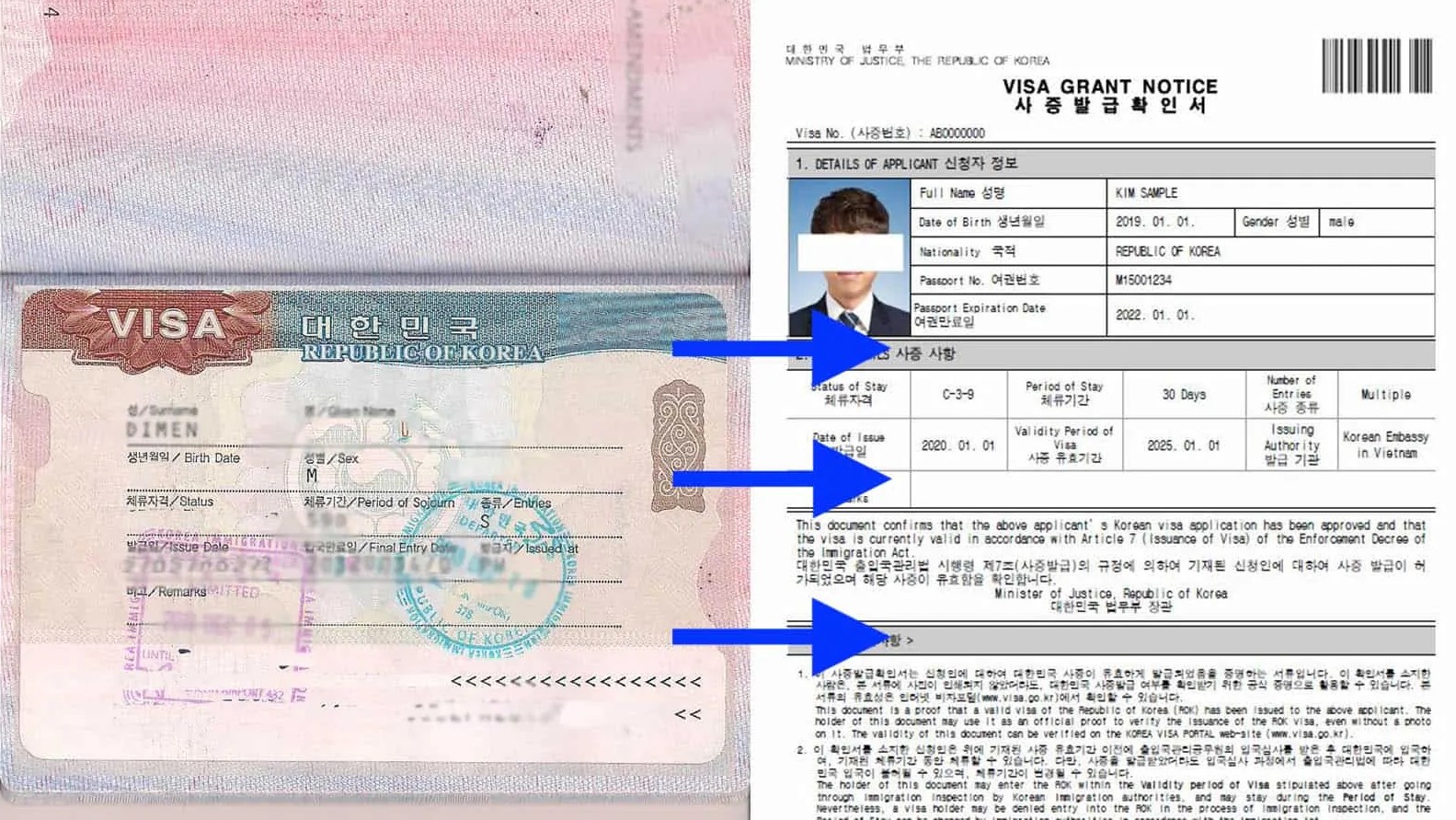Notice Hoe mijn visum krijgen? / Comment recevoir mon visa? / How to pick up my visa?
- DATE
- 2023-02-14
NO MORE STICKER: How to Download & Print KOREAN VISA GRANT NOTICE
Starting 1 July 2020, the Korean immigration authority no longer issues a visa label, the sticker that is affixed on a page of the passport when the visa is granted. Instead, the Embassy is issuing a “Visa Grant Notice” online, which the applicant can print out and present to the immigration control. The country’s Immigration has employed an improved visa information system that can verify the traveler’s visa status and other information, eliminating the need for a sticker.
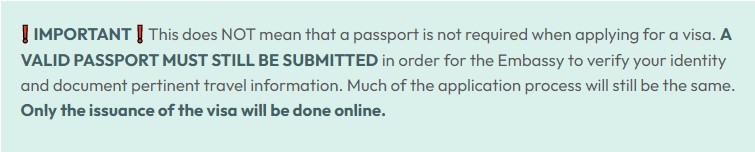
What is a KOREAN VISA GRANT NOTICE?
It is a document that informs you and whoever is reading it that the applicant has been granted a Korean visa (and that the application has been approved). Much like a visa label, the Visa Grant Notice will contain the following information:
|
|
You need to download this document and print it out. When it’s time to travel, present the document to the Immigration Officer upon arrival.
How to print the Korean VISA GRANT NOTICE?
1. Visit the Korean Visa website.
Log on to the official website for Korean visa applications: www.visa.go.kr. To change the language setting, click on the word ENGLISH in the upper right corner of the screen.

2. Choose ‘Check Application Status’.
On the left menu, click Check Application Status.

Click Check Application Status & Print.
3. Accomplish the form on the next page.
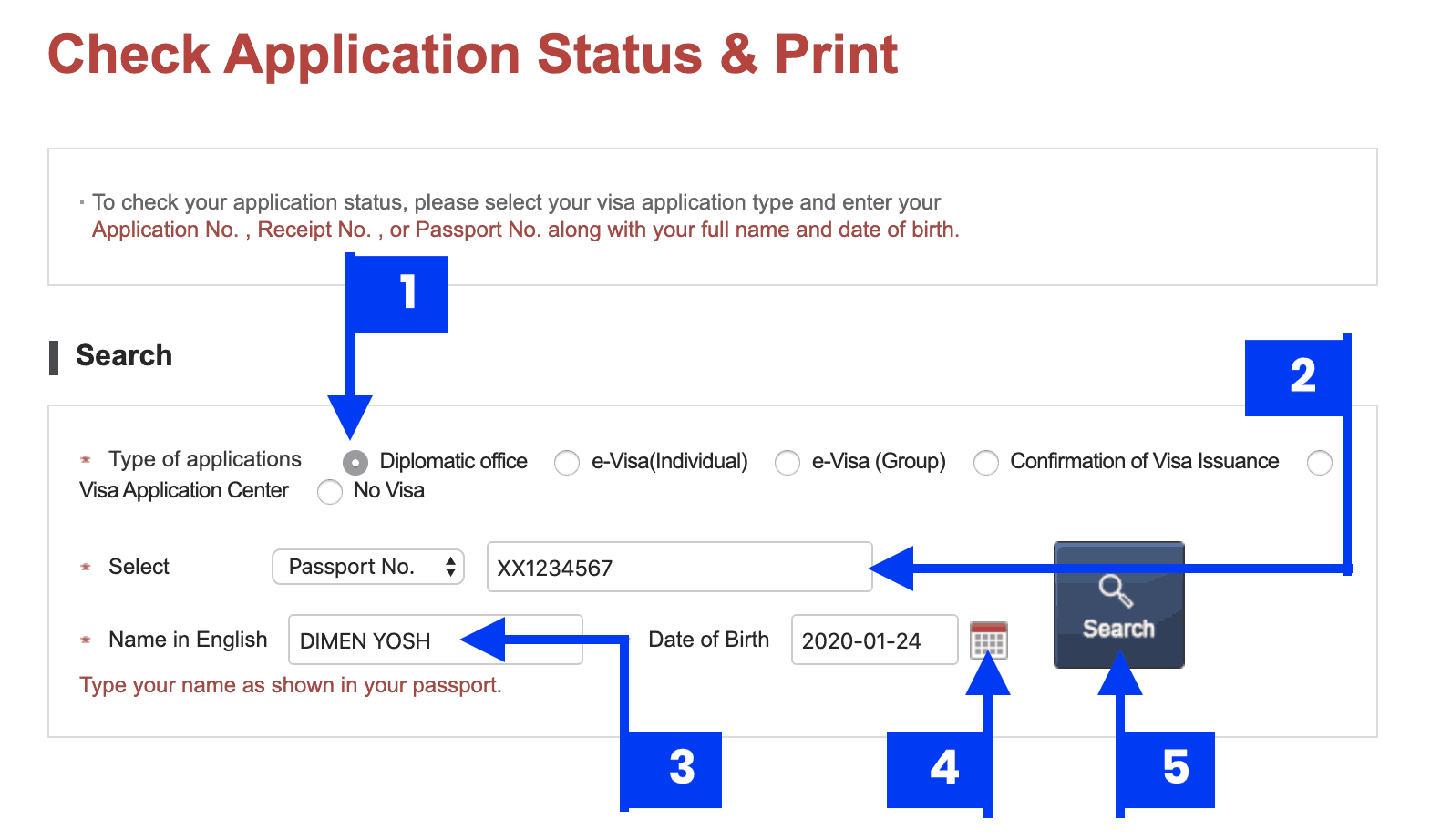
1. On the Type of Applications field, select Diplomatic Office.
2. Select Passport No. and enter your passport number.
3. Type your full name. Last name first, then given name (as written in your passport).
4. Tap on the calendar icon and choose your birth date. You can also type it using the YYYY-MM-DD format.
5. Hit the SEARCH button.
4. Check the status of your application.
Your personal details and other information of your application will be displayed on the next page.
Look for the STATUS, which can be:
1. Received
2. Under Review
3. Approved
4. Denied
If your application is approved, you can see a small button in the lower right corner labeled: CERTIFICATE. Click that button.
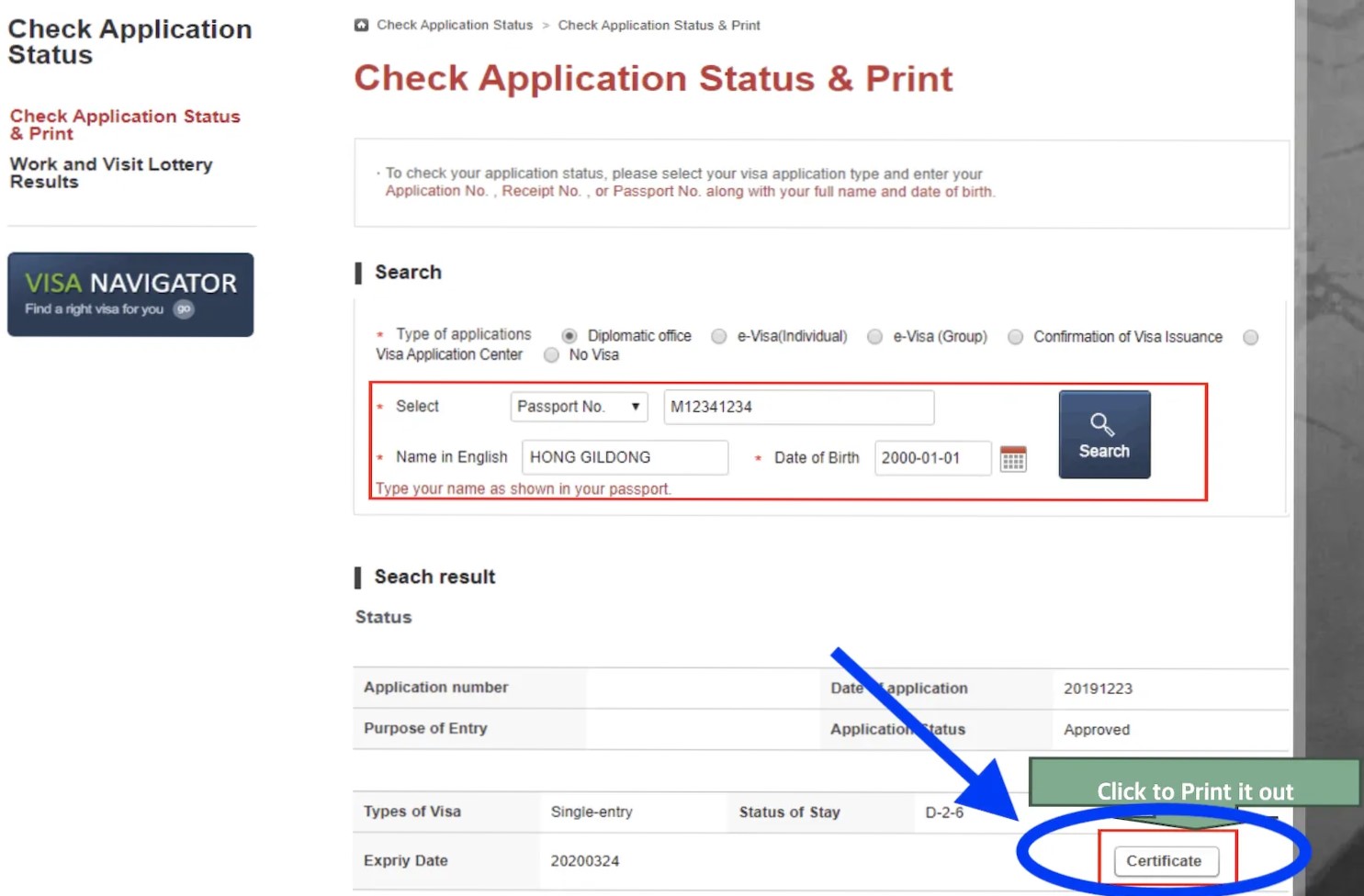
5. Print the Visa Grant Notice.
The next page will display the VISA GRANT NOTICE. Print it out.
You can print it in color or black-and-white. It’s valid either way.
What should my VISA look like?
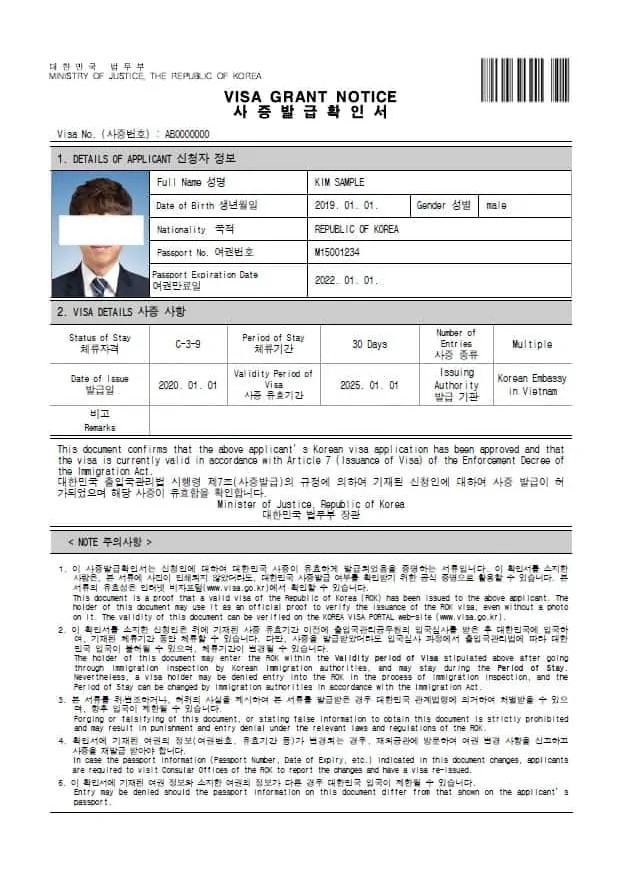
(Information source: https://www.thepoortraveler.net/2020/06/korean-visa-grant-notice-confirmation/)